Aplikasi ICleaner PRO, Pembersih ( Cleaner ) Terbaik untuk IPhone dan Ipad
Friday, 15 April 2016
2 Comments
Cydia ICleaner PRO, Pembersih Terbaik untuk IPhone dan Ipad - Produk apple terutama IPhone dan juga Ipad terkenal dengan kekuatan RAM nya yang cukup bagus bila di bandingkan dengan smartphone lain nya seperti Android, dan juga windows phone, yang tidak mudah ngehang ( error ) meskipun memiliki RAM yang cukup kecil seperti Iphone 4 dengan RAM 512 tetapi Iphone tersebut sangat tangguh untuk bermain game HD.
Dan akan tetapi meskipun IPhone tersebut memiliki RAM yang cukup besar tetap saja bila penggunaan Idevice seperti chache, file sampah, history semakin menumpuk sehingga akan membuat kinerja IPhone dan juga Ipad kita yang gunakan akan semakin lemah bahkan melambat.
Jadi untuk mengoptimalkan kinerja IPhone anda, anda harus menginstal aplikasi pembersih ( ICleaner ) untuk smartphone anda, yang berguna untuk membersihkan file-file yang tidak berguna sehingga performa dan juga kinerja iphone anda akan semkain bagus dan juga cepat seperti layak nya anda membeli sebuah smartphone baru.
Cache files :
it scans and deletes system cache files and databases. Some of them are rebuilt upon respring. This helps removing obsolete cache data.
Temporary files :
it deletes temporary files from your device. These files are meant to be removed automatically, but they often happen not to. iCleaner takes care of that.
Cydia :
it cleans up Cydia caches and temporary files, Cydia applications unnecessary files, partially downloaded Cydia packages and repo files.
Cydia sources (disabled by default) :
it deletes Cydia sources files. Useful if Cydia sources aren't updating correctly.
Unused dependencies (disabled by default) :
issues the "apt-get autoremove" command in order to remove packages installed as dependencies that are not needed anymore. Additionally, it removes preference files left by some uninstalled packages.
This is disabled by default since it should only be used by experienced users who want to automate the operation.
Filetype cleanup :
iCleaner features a custom cleanup pass based on file extensions. By default, it looks for log and temp files all over the directory tree.
iCleaner can also:
-Remove unused languages.
-Remove unused keyboards.
-Remove unused voice control languages.
-Delete retina images.
-Delete iPad images.
-Delete 4-inch images.
-Delete iTunesArtwork files.
-Delete wallpapers
-Move the Fonts folder from/to the system partition.
Lihat video nya secara lengkap betapa bersih nya histori cache, dan penggunaan aplikasi lain nya sehingga akan langsung tersapu bersih...
Dan akan tetapi meskipun IPhone tersebut memiliki RAM yang cukup besar tetap saja bila penggunaan Idevice seperti chache, file sampah, history semakin menumpuk sehingga akan membuat kinerja IPhone dan juga Ipad kita yang gunakan akan semakin lemah bahkan melambat.
Jadi untuk mengoptimalkan kinerja IPhone anda, anda harus menginstal aplikasi pembersih ( ICleaner ) untuk smartphone anda, yang berguna untuk membersihkan file-file yang tidak berguna sehingga performa dan juga kinerja iphone anda akan semkain bagus dan juga cepat seperti layak nya anda membeli sebuah smartphone baru.
Aplikasi apa sih yang terbaik dan bagus untuk pembersih ( Cleaner ) IPhone dan Ipad..!
Jadi kalau menurut saya aplikasi yang keren dan juga bagus untuk pembersih ( cleaner ) di iphone ialah ICleaner Pro
yang akan membuat dan membersihkan file sampah, chache, history iphone anda secara menyeluruh. jadi dengan menggunakan aplikasi Tweaks Cydia ICleaner Pro dari cydia ini, perubahan terhadap Iphone anda akan semakin fresh dan meningkat dengan cepat, karena di dalam aplikasi
ini terdapat banyak fitur menarik yang sangat di butuhkan untuk IOS anda.
Dan
sebelum anda menggunakan dan menginstal aplikasi ICleaner Pro ini maka
Iphone anda harus sudah terjailbreak, dan lihat Panduan Jailbreak IOS 7.1.2 IPhone 4 dan juga IOS 9 untuk IPhone 4S, 5 dan IPad serta IPhone 6 ini terbaru.
The ultimate iPhone cleaning app! It removes unnecessary files from your device! Launch it from the springboard or from any terminal app.
What does it do?
Cleanup :
iCleaner removes unnecessary files from your device. The cleanup process is made of the following steps:
Safari :
it deletes cookies, browsing history and cache files to free up memory and preserve your privacy.
Applications :
it deletes unnecessary AppStore apps caches, cookies, temporary files and snapshots. Furthermore, it detects popular applications for a more in-depth cleanup.
More apps are added with each subsequent release. User login data, useful cookies and other relevant files are left untouched.
it deletes log files and crash reports from known locations. These files are generally irrelevant to the user and can be safely deleted.
The ultimate iPhone cleaning app! It removes unnecessary files from your device! Launch it from the springboard or from any terminal app.
Command: "iCleaner" (you must be root to run it).
What does it do?
Cleanup :
iCleaner removes unnecessary files from your device. The cleanup process is made of the following steps:
Safari :
it deletes cookies, browsing history and cache files to free up memory and preserve your privacy.
Applications :
it deletes unnecessary AppStore apps caches, cookies, temporary files and snapshots. Furthermore, it detects popular applications for a more in-depth cleanup.
More apps are added with each subsequent release. User login data, useful cookies and other relevant files are left untouched.
iCleaner only removes the unnecessary..
Log files :it deletes log files and crash reports from known locations. These files are generally irrelevant to the user and can be safely deleted.
Cache files :
it scans and deletes system cache files and databases. Some of them are rebuilt upon respring. This helps removing obsolete cache data.
Temporary files :
it deletes temporary files from your device. These files are meant to be removed automatically, but they often happen not to. iCleaner takes care of that.
Cydia :
it cleans up Cydia caches and temporary files, Cydia applications unnecessary files, partially downloaded Cydia packages and repo files.
Cydia sources (disabled by default) :
it deletes Cydia sources files. Useful if Cydia sources aren't updating correctly.
Unused dependencies (disabled by default) :
issues the "apt-get autoremove" command in order to remove packages installed as dependencies that are not needed anymore. Additionally, it removes preference files left by some uninstalled packages.
This is disabled by default since it should only be used by experienced users who want to automate the operation.
Filetype cleanup :
iCleaner features a custom cleanup pass based on file extensions. By default, it looks for log and temp files all over the directory tree.
iCleaner can also:
-Remove unused languages.
-Remove unused keyboards.
-Remove unused voice control languages.
-Delete retina images.
-Delete iPad images.
-Delete 4-inch images.
-Delete iTunesArtwork files.
-Delete wallpapers
-Move the Fonts folder from/to the system partition.

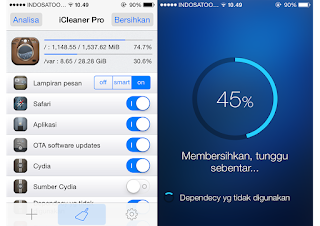
Having one part the actual two cleaners cheap to work green gobbler drain cleaner review
ReplyDeleteVery informative post! There is a lot of information here that can help any business get started with a successful social networking campaign. Read more
ReplyDelete